タッチ位置に矩形を表示するサンプル(iOS)
Coronaで作成したタッチ位置に矩形を表示するサンプルをiOSでも書いてみました。
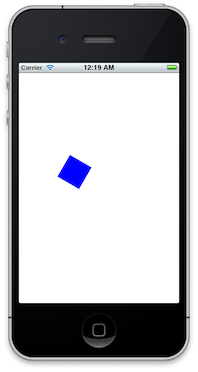
// ViewController.h
#import <UIKit/UIKit.h>
#import "MyView.h"
@interface ViewController : UIViewController {
MyView* _myView;
}
@end
// ViewController.m
#import "ViewController.h"
@interface ViewController ()
@end
@implementation ViewController
- (void)viewDidLoad
{
[super viewDidLoad];
// Do any additional setup after loading the view, typically from a nib.
MyView* myView = [[MyView alloc] initWithFrame:CGRectMake(0, 0, 320, 480)];
myView.backgroundColor = [UIColor whiteColor];
[self.view addSubview:myView];
}
- (void)viewDidUnload
{
[super viewDidUnload];
// Release any retained subviews of the main view.
}
- (BOOL)shouldAutorotateToInterfaceOrientation:(UIInterfaceOrientation)interfaceOrientation
{
if ([[UIDevice currentDevice] userInterfaceIdiom] == UIUserInterfaceIdiomPhone) {
return (interfaceOrientation != UIInterfaceOrientationPortraitUpsideDown);
} else {
return YES;
}
}
@end
// MyView.h
#import <UIKit/UIKit.h>
@interface MyView : UIView {
CGPoint _point;
int _angle;
}
- (void)touchesBegan:(NSSet *)touches withEvent:(UIEvent *)event;
- (void)touchesMoved:(NSSet *)touches withEvent:(UIEvent *)event;
- (void)task:(NSTimer*)timer;
@end
// MyView.m
#import "MyView.h"
@implementation MyView
- (id)initWithFrame:(CGRect)frame
{
self = [super initWithFrame:frame];
if (self) {
// Initialization code
_point = CGPointMake(0, 0);
_angle = 0;
[NSTimer scheduledTimerWithTimeInterval:0.03f target:self selector:@selector(task:) userInfo:nil repeats:YES];
}
return self;
}
- (void)drawRect:(CGRect)rect
{
CGContextRef c = UIGraphicsGetCurrentContext();
CGContextSetFillColorWithColor(c, [UIColor blueColor].CGColor);
CGContextTranslateCTM(c, _point.x, _point.y);
CGContextRotateCTM(c, _angle*M_PI/180.0);
CGContextTranslateCTM(c, -_point.x, -_point.y);
const int size = 50;
CGRect r = CGRectMake(_point.x - (size/2.0), _point.y - (size/2.0), size, size);
CGContextFillRect(c, r);
}
- (void)touchesBegan:(NSSet *)touches withEvent:(UIEvent *)event
{
UITouch* touch = [touches anyObject];
_point = [touch locationInView:self];
[self setNeedsDisplay];
}
- (void)touchesMoved:(NSSet *)touches withEvent:(UIEvent *)event
{
UITouch* touch = [touches anyObject];
_point = [touch locationInView:self];
[self setNeedsDisplay];
}
- (void)task:(NSTimer*)timer {
_angle += 10;
if (_angle >= 360) _angle -= 360;
[self setNeedsDisplay];
}
@end
次は、タッチ位置の周りを回るように矩形を描画してみよう。