Processing, プロジェクト名と同じ名前のクラスは定義できない。
プロジェクト名(.pdeファイル名)と同じ名前のクラスを定義しようとすると、以下のエラーメッセージが表示されました。
The nested type Test cannot hide an enclosing type

Processingで正三角形を描画する
Processingで正三角形を描画しようと思い、コードを書き始めたけど、すぐに手が止まってしまった。triangle()を使って、3点の座標位置を指定すれば三角形を描画できる。だけど、3点の座標位置はどう決めたら良いのだろうか?
そもそも正三角形とはどういう形をしているのか。Wikipediaには次のように書いてある。
正三角形(せいさんかくけい、英: equilateral triangle)は、正多角形である三角形である。つまり、3本の辺の長さが全て等しい三角形である。3つの内角の大きさが全て等しい三角形と定義してもよい。1つの内角は 60°(π/3 rad)である。また一つの内角が60°である二等辺三角形は正三角形となる。
正三角形 - Wikipedia

3本の辺の長さが等しい、3つの内角の大きさが全て等しい、1つの内角は60°ということは理解していた。では、そこから正三角形の3点の座標位置はどうなると言えるのか。上のページを読み進めると、正三角形の高さは、辺の長さをaとすると、a*sqrt(3)/2 となると書かれてある。つまり、高さは整数にはならない。
さらにページを読み進めると、正三角形の3点の座標位置の求め方も書いてある。これを使えば3点の位置も求めることが出来るけれど、なぜそのような値になるのか考えてみた。正三角形に何本かの補助線を引いてみると、意外に簡単に計算できた。

上図の正三角形の内部にみえる小さな三角形は全て、それぞれ内角が30°、60°、90°の直角三角形になっている。b, c, dの値はそれぞれ次のようになる。
b = a/2 * sin60° c = a/2 * cos60° d = c * tan30°
点Aの座標は、(x, y-(b+d))となる(y座標は下向きを正としている)。点Bと点Cの座標は、点の回転公式より求めた。
(x, y)を原点のまわりに角aだけ回転して(x', y')に移されるとき、 x' = x*cos(a) - y*sin(a) y' = x*sin(a) + y*cos(a)
Processingプログラム:
// -*- mode: java -*- class EqTriangle { // equilateral triangle float x, y, n; public EqTriangle(int x, int y, int n) { this.x = x; this.y = y; this.n = n; } public void draw(int angle) { float b = this.n * sqrt(3) / 4.0; float c = this.n / 4.0; float d = c * tan(radians(30)); float x1 = 0; float y1 = -(b + d); float r = radians(120); float x2 = x1*cos(r) - y1*sin(r); float y2 = x1*sin(r) + y1*cos(r); float x3 = x1*cos(r*2) - y1*sin(r*2); float y3 = x1*sin(r*2) + y1*cos(r*2); pushMatrix(); translate(this.x, this.y); rotate(radians(angle)); triangle(x1, y1, x2, y2, x3, y3); popMatrix(); } } EqTriangle t1, t2, t3; void setup() { size(400, 400); t1 = new EqTriangle(width/2, height/2, 60); t2 = new EqTriangle(width/2, height/2, 100); t3 = new EqTriangle(width/2, height/2, 140); } void draw() { background(255); noFill(); t1.draw(frameCount); t2.draw(-frameCount); t3.draw(frameCount); }
実行すると、以下のように正三角形がくるくると回転します。
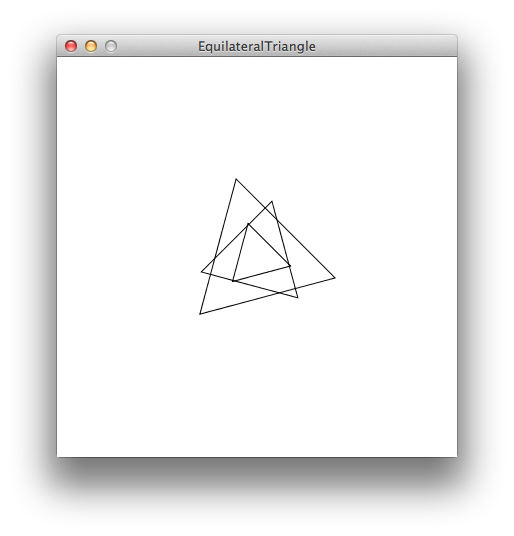
primesパッケージをインストール
primesパッケージをインストールします。
cabal install primes
Prelude Data.Numbers.Primes> take 30 primes [2,3,5,7,11,13,17,19,23,29,31,37,41,43,47,53,59,61,67,71,73,79,83,89,97,101,103,107,109,113] Prelude Data.Numbers.Primes> primes !! 0 2 Prelude Data.Numbers.Primes> primes !! 9999 104729 Prelude Data.Numbers.Primes> primeFactors 1234567 [127,9721] Prelude Data.Numbers.Primes> primeFactors 12345 [3,5,823] Prelude Data.Numbers.Primes> filter isPrime [1..100] [2,3,5,7,11,13,17,19,23,29,31,37,41,43,47,53,59,61,67,71,73,79,83,89,97]
Project Eulerの問題を解くときに使ってみよう。
参考:
Codeforces 37A - A. Towers
import Data.List calc :: [Int] -> (Int, Int) calc xs = (maximum [count x xs | x <- xs], length $ nub xs) where count a xs = sum [1 | x <- xs, x == a] main = do s <- getLine t <- getLine let (x, y) = calc $ map read $ words t putStrLn (show x ++ " " ++ show y)
個数を求めるのに、1 からなるリストを sum するのはどうも好きになれない。他に良い方法はないだろうか。
Codeforces 122B - B. Lucky Substring
calc :: String -> Int calc s | n4+n7 == 0 = -1 | otherwise = if n4 >= n7 then 4 else 7 where n4 = sum [1 | c <- s, c == '4'] n7 = sum [1 | c <- s, c == '7'] main = do s <- getLine print $ calc s
Codeforces 122A - A. Lucky Division
isLucky :: Int -> Bool isLucky n = show n == filter (\c -> c == '4' || c == '7') (show n) calc :: Int -> String calc n = if null [i | i <- [1..n], isLucky i, n `mod` i == 0] then "NO" else "YES" main = do s <- getLine putStrLn $ calc $ read s
第4回 スタートHaskell2に参加してきました
第4回 スタートHaskell2 - [PARTAKE] に参加してきました。
- 第8章「入出力」@igrep さん
- IO action
- putStrLn は文字列を引数にとり、()(空のタプル。unit型ともいう)を結果とする I/O アクションを返す
- do記法。IO actionをつなぎ合わせる。
- >>= 関数の構文糖らしい main = getLine >>= print
- when b f = bがTrueの時だけfを実行
- forever
- 第9章「もっと入力、もっと出力」 @mizu_tama さん
- ファイル操作。自由度の高い方から openFile, withFile, (readFile, writeFile, appendFile)
- System.Randomモジュール
- getStdGen
- newStdGen
- bytestring, Stringより効率よく文字列を扱う
- LT 「Haskell Golfへのおさそい」@notogawa さん
- golfしか出来なくなる危険性…。
- Haskell Golf 入門 - ぼくのぬまち 出張版
練習問題
練習問題は、エコーと九九の表だけやりました。
練習問題: エコー
ユーザーの入力をそのまま表示するプログラムを作ろう。
ただし “quit” と入力されたときは “Do you really want to quit? (yes/no)” と表示して、次の入力が “yes” だったらプログラムを終了する。
文字出力の際、バッファリングの関係ですぐに表示されないことがある。そのときは hFlushを使うとよい。
import Control.Monad import System.IO (hFlush, stdout) main = do x <- getLine if x == "quit" then do putStrLn "Do you really want to quit? (yes/no)" hFlush stdout y <- getLine when (y /= "yes") $ do main else do putStrLn x hFlush stdout main
練習問題: 九九の表
こんな感じの九九の表を表示してみよう。
1 2 3 4 5 6 7 8 9 2 4 6 8 10 12 14 16 18 3 6 9 12 15 18 21 24 27 4 8 12 16 20 24 28 32 36 5 10 15 20 25 30 35 40 45 6 12 18 24 30 36 42 48 54 7 14 21 28 35 42 49 56 63 8 16 24 32 40 48 56 64 72 9 18 27 36 45 54 63 72 81
Text.Printfモジュールを使うと、いわゆるprintf関数がつかえるようです。printfは IO として扱われると、文字列を出力し、Stringとして扱われるとStringを返すようです。素晴らしいですね! 参考: Text.Printf.printf を使ってみる - sirocco の書いてもすぐに忘れるメモ
import Text.Printf qq :: [[Int]] qq = [map (*i) [1..9] | i <- [1..9]] format :: Int -> String format n = printf "%3d" n formatList :: [Int] -> String formatList xs = unwords $ map format xs main :: IO () main = mapM_ putStrLn $ map formatList qq